Introduction
Jeju is intelligent provisioning system based on specification documents Each S/W project has instruction documents like REAME.md, INSTALL.md ...
User can manually insall program based on INSTALL.md But the document may be ambiguously described. Jeju can automatically install the software instructed by INSTALL.md
Architecture
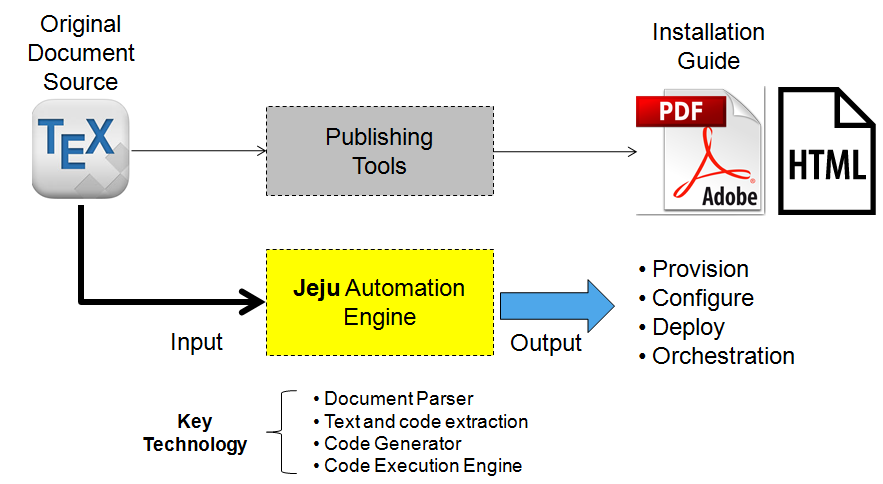
Other methods like cher, puppet, ansible ...
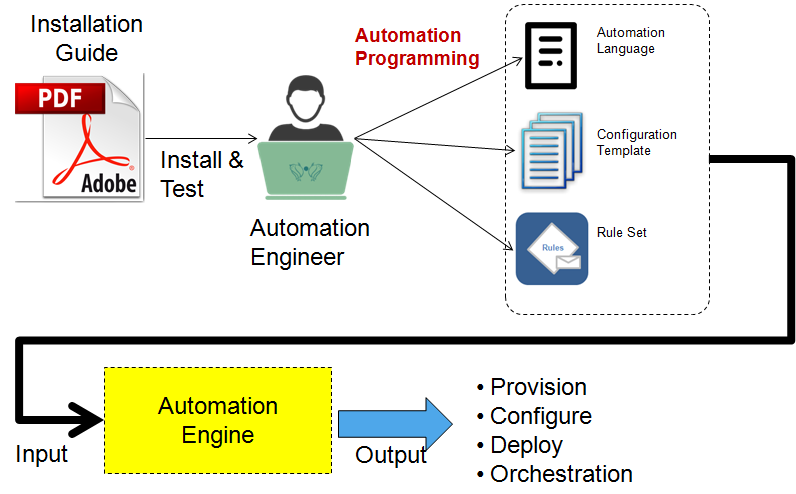
This can help developer and user.
History
| Version | Description |
|---|---|
| 0.3 | Support Yaml configuration update |
| 0.3.2 | Support fine grained logging /var/log/jeju.log |
| 0.3.4 | Fix ini editor bug |
| 0.3.5 | Better console output |
Installation
Jeju is python program. This can be easily installed by pip. If pip is not exist, run apt-get install python-pip or yum install python-pip
Jeju supports various syntax, the dependency packages are:
| Syntax | Package |
|---|---|
| yaml | ruamel.yaml, gcc |
| expect | expect |
RedHat, CentOS
yum install epel-release
yum install python-pip
pip install jeju
Debian, Ubuntu
apt-get update
apt-get install python-pip
pip install jeju
Plugin
yaml If you want to use yaml plugin, You need to install ruamel.yaml
yum install python-devel gcc
pip install ruamel.yaml
or
apt-get install python-dev gcc
pip install ruamel.yaml
expect If you want to use expect plugin, You need to install expect
yum install expect
or
apt-get install expect
How to run
If you want to know detailed options.
jeju -h
Usage:
jeju -m <markdown guide book>
Guide Book
You can see many examples in jeju guide-book repository.